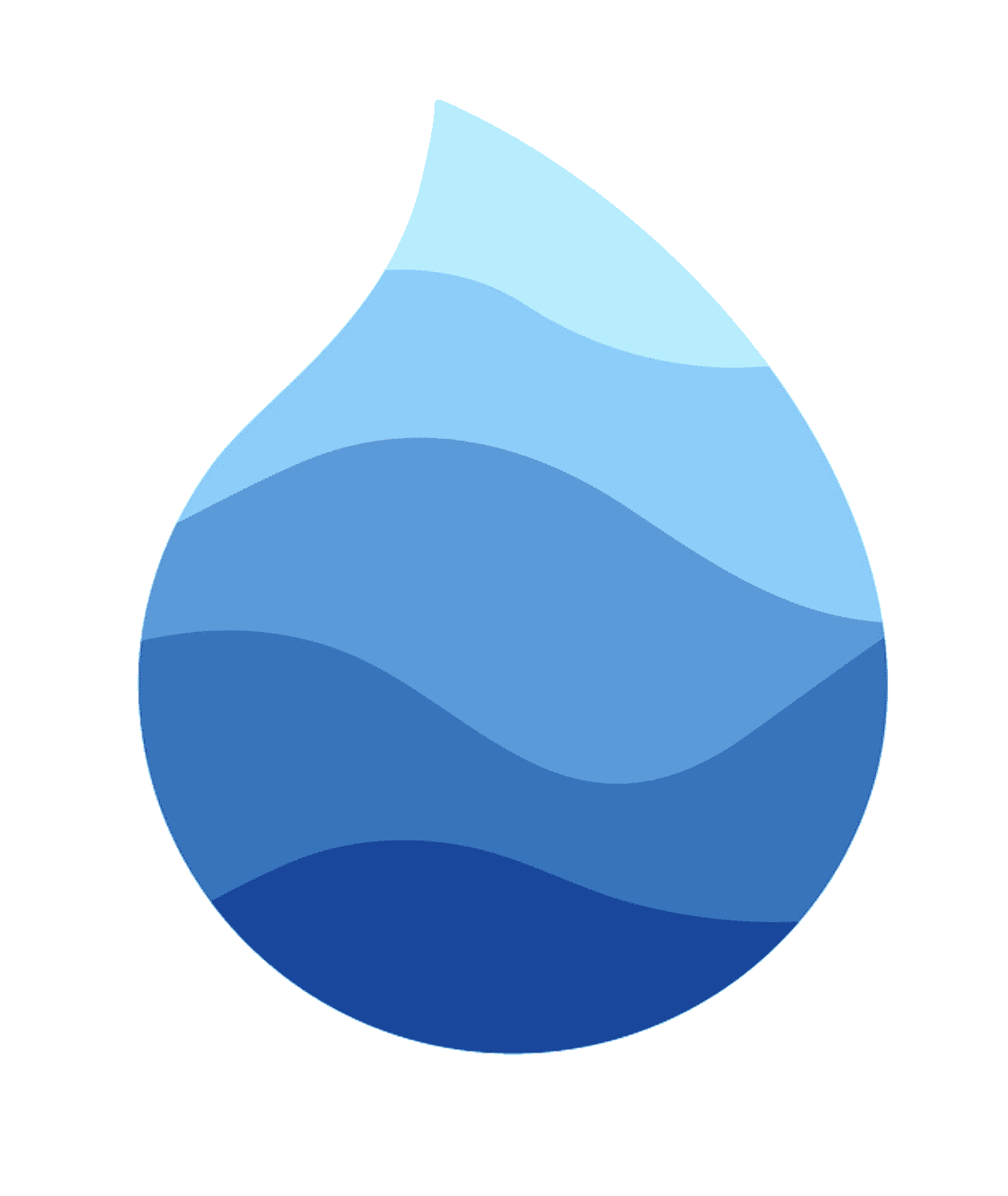API Networking
## Introduction
API networking is used to fetch data from the internet. A common data format is .json, it provides a representation of an object from a backend system. You’ll find many apps rely on having a backend API to return and store data.
Let's take a look at a simple example. If you were to head over to the below link, this will return a response for users. https://jsonplaceholder.typicode.com/users
If we wanted to display those users in our app, we can use some of the widgets and tools provided in Nylo that this document will explain.
It’s important you have a basic understanding of different API requests, some of the common method types are as follows:
- Get
- Post
- Put
- Delete
If you are new to networking, check out this guide by https://restfulapi.net to learn more.
## Api models
Models help us interact with the data from an API request in our widgets. You can think of a Model like a blueprint of how the data is structured.
If we take a look at the below example you can see on the JSON object all the properties we can set on a model e.g. name, username, phone and more
{
"id": 2,
"name": "Ervin Howell",
"username": "Antonette",
"email": "Shanna@melissa.tv",
"address": {
"street": "Victor Plains",
"suite": "Suite 879",
"city": "Wisokyburgh",
"zipcode": "90566-7771",
"geo": {
"lat": "-43.9509",
"lng": "-34.4618"
}
},
"phone": "010-692-6593 x09125",
"website": "anastasia.net",
"company": {
"name": "Deckow-Crist",
"catchPhrase": "Proactive didactic contingency",
"bs": "synergize scalable supply-chains"
}
}
You should define your models as classes within the app/models directory.
Our data representation of this in .dart would look something like the below.
// * app/models/user.dart file *
class User {
int id;
String name;
String username;
String email;
Address address;
String phone;
String website;
Company company;
User({this.id, this.name, this.username, this.email, this.address, this.phone, this.website, this.company});
}
Auto generating your models
In Nylo, you can use the Metro CLI tool to automatically create your Models for you when running the below command.
metro apispec:build
You need to have defined all your APIs from within your apispec.json file first, we have a detailed guide here.
Fetching data into your widgets
Once you have defined all your API requests in your api_service.dart file, you can start using the service to return data.
API requests will usually return a Future which means it will need time to process the request before it returns a value. You can read up more on Future’s here.
In Nylo, we can start using our APIs with the ApiRender widget. This widget will look like the below.
ApiRender<User>(
api: widget.controller.apiService.fetchUser(),
widget: (user) {
return Text(user.username);
}
);
That’s all that’s needed to return data into our widget. This will display a loading widget until the final data has been retrieved.
You can also view the source code for the ApiRender widget to see all the parameters you can set.
class ApiRender<T> extends FutureBuilder {
ApiRender(
{Key key,
Future api,
Widget Function(T model) widget,
Widget whenLoading = const CircularProgressIndicator(),
Widget initialWidget})
: super(
key: key,
future: api,
initialData: initialWidget,
builder: (BuildContext context, AsyncSnapshot snapshot) {
switch (snapshot.connectionState) {
case ConnectionState.waiting:
if (initialWidget == null) {
return whenLoading;
}
return initialWidget;
default:
if (snapshot.hasError) {
NyLogger.debug(snapshot.error);
return widget(null);
} else
return widget(snapshot.data);
}
},
);
}