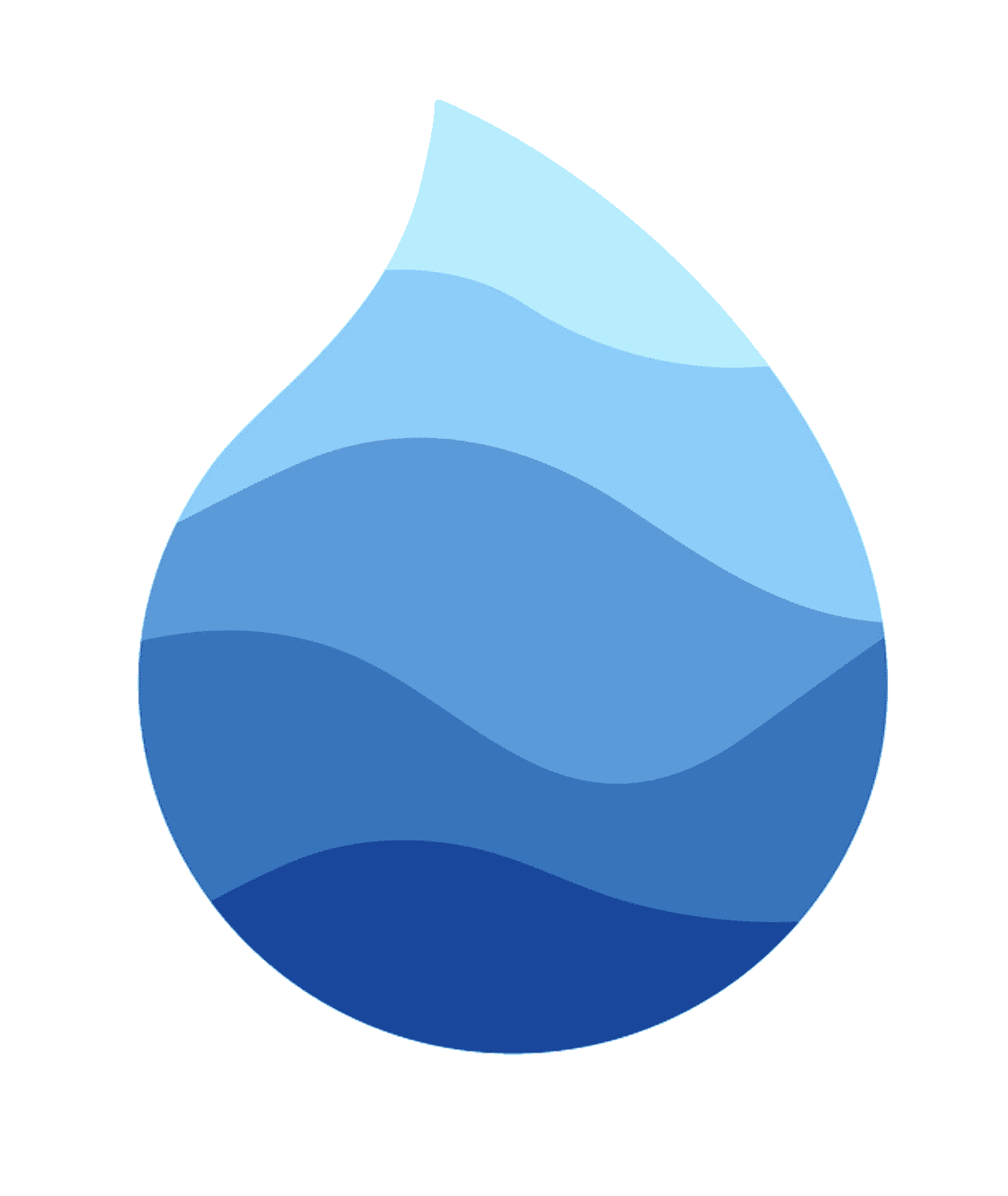Requirements
## Installing Flutter
To use Nylo you'll need to already have Flutter installed. You can check out the Flutter docs for how to get set up.
Minimum Flutter version: v2.2.3
Minimum Dart version: v2.12.0
You can check your Flutter version by running the below command.
flutter --version
If your version is not higher than v2.2.3 then you can run the below to get on a stable release.
flutter channel stable
flutter upgrade
flutter doctor -v
Set up an editor
You can use most IDE's to build your Flutter projects. Two known favourites are Android Studio and VSCode. Once you have your editor, you can use the simulator or your device to test your projects.