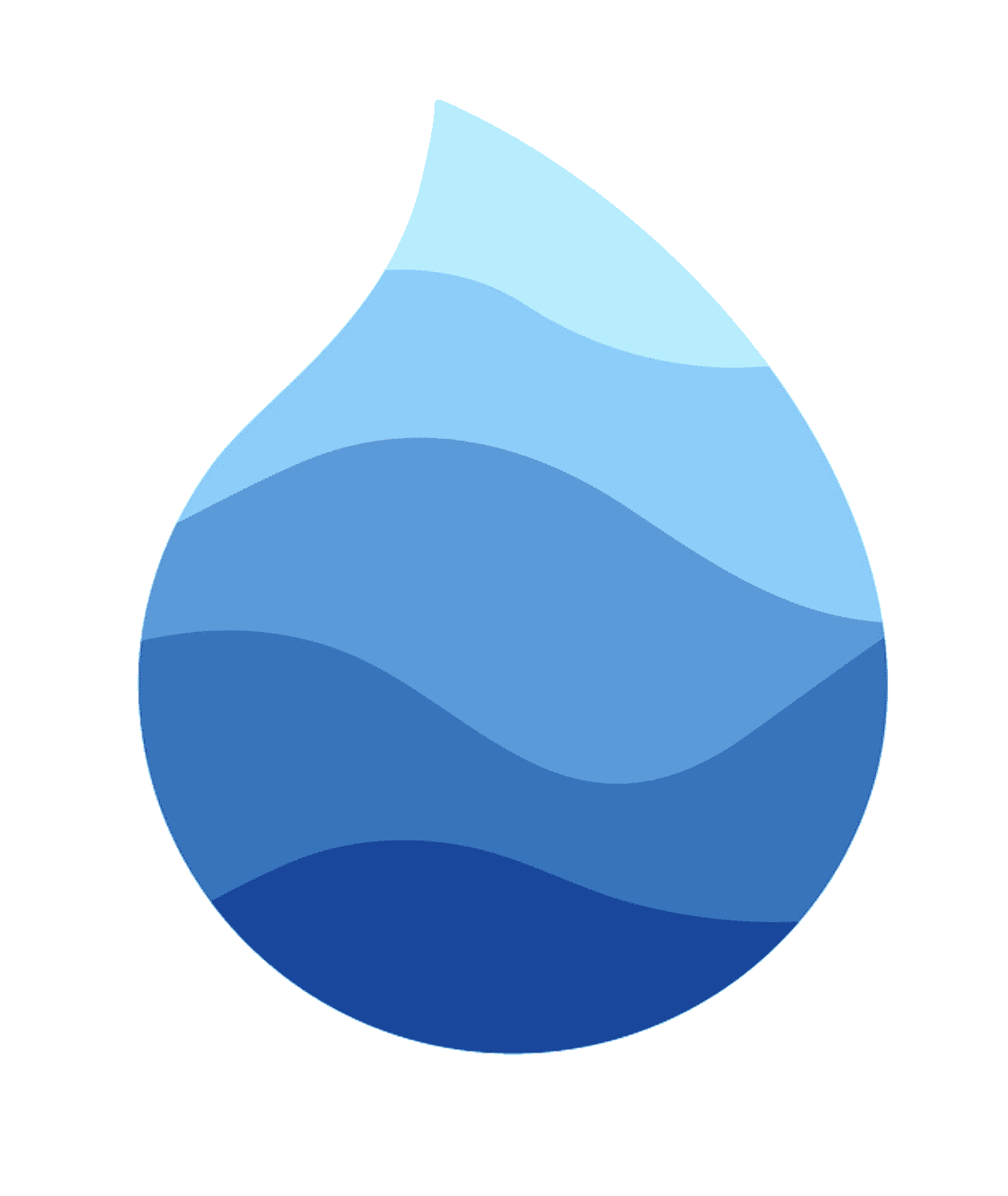Themes
- Introduction
- Themes
- Configuration
## Introduction
Nylo includes themes for Light mode and Dark mode.
Both themes come pre-configured and ready for use. The theme will also update automatically change if the device enters 'light/dark mode', on IOS you can manually set a device to 'light/dark mode' by going into settings.
Light & Dark themes
- The light theme is named
default_theme.dart - The dark theme is named
dark_theme.dart
Inside these files, you'll find the ThemeData and ThemeStyle pre-defined. Changes to the font and app colors can be managed in the next section.
Theme Colors
To manage the theme colors in your project check out the app_theme.dart file.
This contains the base configuration variables used in both themes.
In this file, you should have something similar to the below.
// Theme colors
class AppColors {
// MAIN
Color _mainLightColor = Color(0xFF232c33);
Color _mainDarkColor = Color(0xFFFAFAFA);
// SECONDARY
Color _secondLightColor = Color(0xFF232c33);
Color _secondDarkColor = Color(0xFFccccdd);
// ACCENT
Color _accentLightColor = Color(0xFF87c694);
Color _accentDarkColor = Color(0xFF9999aa);
// SCAFFOLD
Color _scaffoldDarkColor = Color(0xFF2C2C2C);
Color _scaffoldLightColor = Color(0xFFFAFAFA);
}
The LightColor variables will update the light theme and the DarkColor variables update the dark theme.
Add more colors here too as you'll be able to call the AppTheme class to get colors that you might need in other areas of your app.
Fonts
Updating your primary font throughout the app is very easy in Nylo, open the app_theme.dart file and update the below.
final TextStyle appThemeFont = GoogleFonts.lato();
We include the GoogleFonts library in the repository so you can start using all the fonts with little effort. To update the font to something else you can do the following:
// OLD
// final TextStyle appThemeFont = GoogleFonts.lato();
// NEW
final TextStyle appThemeFont = GoogleFonts.montserrat();
Check out the fonts on the official GoogleFonts library to understand more