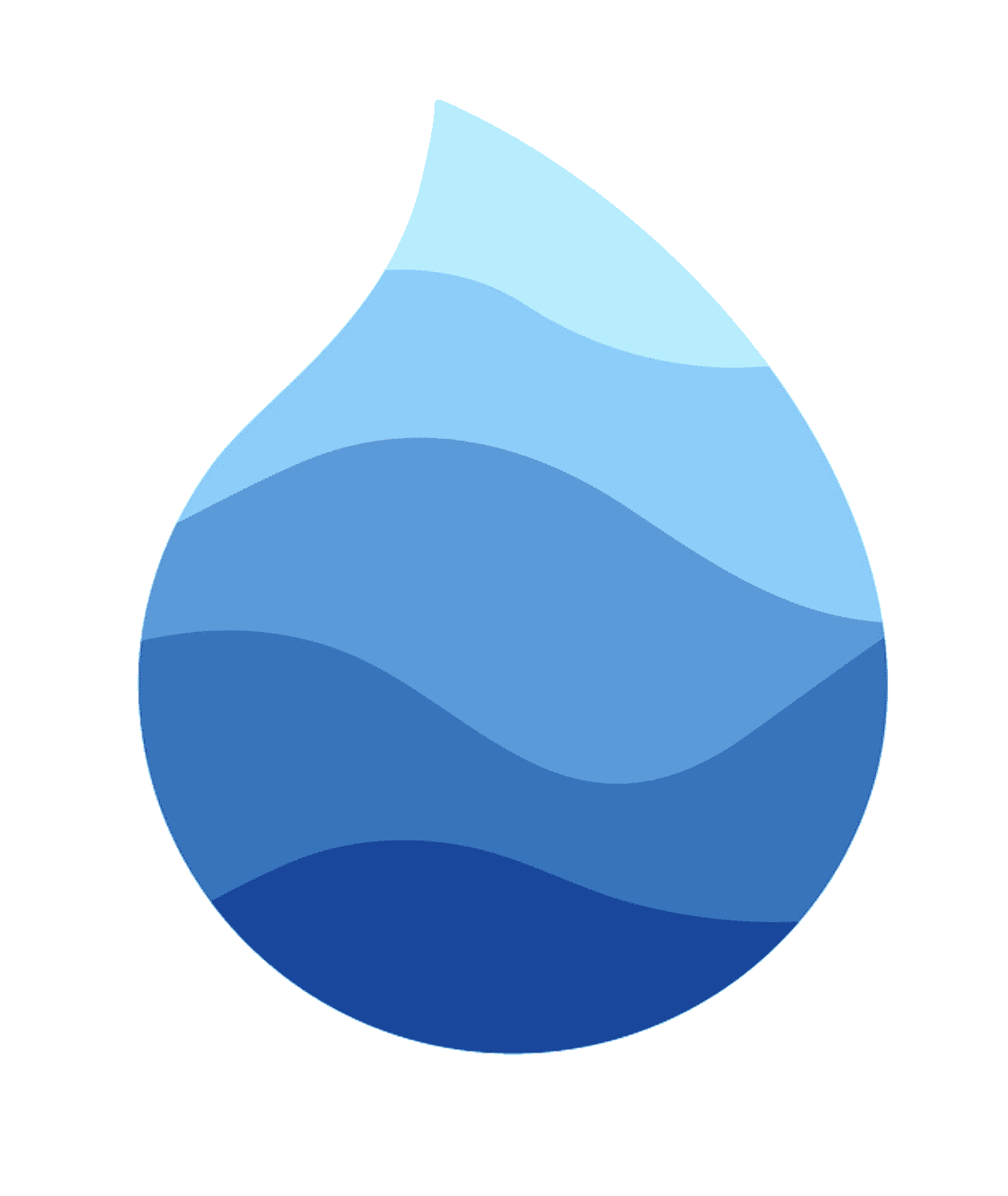Router
- Introduction
- Basics
## Introduction
Routes helps us navigate users around our apps. They provide a simple journey usually from the (/) index page. You can add routes in Nylo with the lib/routers/router.dart file. In this file, you’ll be able to assign the name of the route e.g. “/settings” and also the widget view you want to show.
You may also need to pass data from one view to the other and that’s also possible when navigating from a widget. We’ll dive deeper into how all this works in Nylo.
Adding routes
This is the most basic form of adding a new route to your project in the /lib/routes/router.dart file.
buildRouter() => nyCreateRoutes((router) {
...
router.route("/settings-page", (context) => SettingsPage());
// add more routes
// router.route('/home', (context) => HomePage());
});
Inside the
router.dartfile you'll find thebuildRouterfunction, this is called when initializing the app.
Navigating to pages
You can navigate to new pages using the Navigator class as per the below example.
void _pressedSettings() {
Navigator.pushNamed(context, "/settings-page");
}
You can also navigate using the routeTo() helper if your widget extends NyState.
...
class SettingsPage extends NyStatefulWidget {
final SettingController controller = SettingController();
SettingsPage({Key key}) : super(key: key);
@override
_SettingsPageState createState() => _SettingsPageState();
}
class _SettingsPageState extends NyState<SettingsPage> {
void _pressedSettings() {
routeTo("/settings-page");
}
Pass data to the next page.
// HomePage Widget
void _pressedSettings() {
Navigator.pushNamed(context, "/settings-page", arguments: "Hello World");
// or
routeTo("/settings-page", data: "Hello World");
}
...
// SettingsPage Widget
class _SettingsPageState extends NyState<SettingsPage> {
...
@override
widgetDidLoad() async {
print(widget.data()); // Hello World
}
Once you're on the new page, you can also call pop() to go back to the existing Page.
// SettingsPage Widget
class _SettingsPageState extends NyState<SettingsPage> {
...
_back() {
this.pop();
}
Passing data to routes
You may sometimes need to pass data from one screen to another. Here’s a simple example of how that might look in Nylo.
class _HomePageState extends NyState<HomePage> {
...
_showProfile() {
User user = new User();
user.firstName = 'Anthony';
routeTo("/profile-page", data: user);
}
...
Next on our other page
class _ProfilePageState extends NyState<ProfilePage> {
...
@override
widgetDidLoad() {
User user = widget.data();
print(user.firstName); // Anthony
}
Note: For this to work your widget will need to extend the StatefulPageWidget class and have a controller.