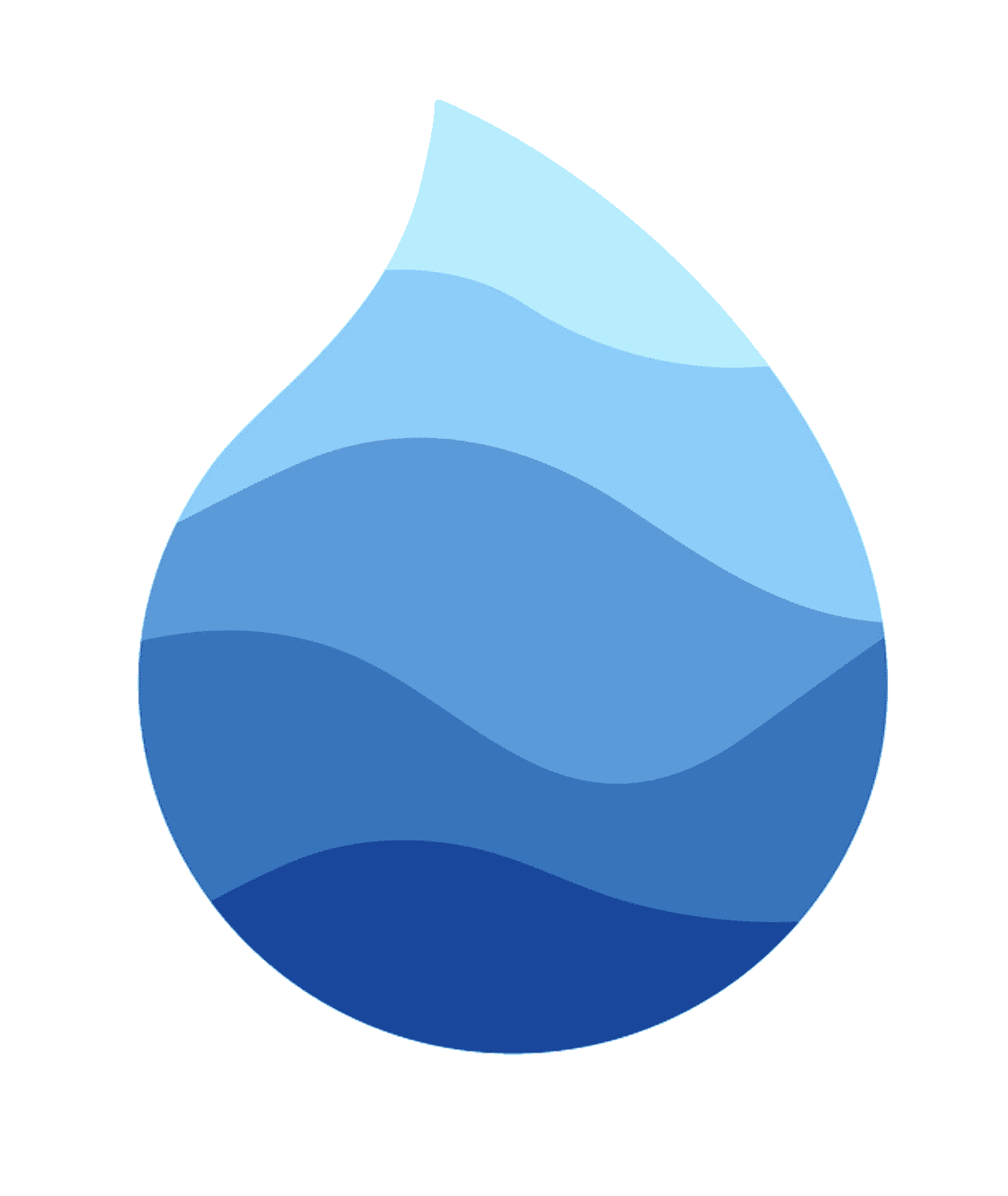Storage
In Nylo you can save data to the users device using the NyStorage class.
This uses the flutter_secure_storage package to save and retrieve data.
Store values
To store values, you can use the below helper.
import 'package:nylo_support/helpers/helper.dart';
...
NyStorage.store("com.company.myapp.coins", "10");
Retrieve values
To retrieve values, you can use the below helper.
import 'package:nylo_support/helpers/helper.dart';
...
// Default
String coins = await NyStorage.read("com.company.myapp.coins"); // 10
// String
String coins = await NyStorage.read<String>("com.company.myapp.coins"); // 10
// Integer
int coins = await NyStorage.read<int>("com.company.myapp.coins"); // 10
// double
double coins = await NyStorage.read<double>("com.company.myapp.coins"); // 10.00
Storable models are useful for storing small sized data to the users devices. It can be helpful way to store the users progress in a game, coins or even their api token.
Here's a model that extends the Storable class.
class User extends Storable {
String token;
String username;
String favouriteCity;
User({this.token, this.username, this.favouriteCity});
@override
toStorage() => {
"token": this.token,
"username": this.username,
"favourite_city": this.favouriteCity
};
@override
fromStorage(dynamic data) {
this.token = data['token'];
this.username = data['username'];
this.favouriteCity = data['favourite_city'];
}
}
After extending the Storable class, you then need to override the toStorage() and fromStorage methods.
-
toStorage() - Creates the payload to be stored.
-
fromStorage(dynamic data) - This will create the model from the
datapayload, the keys should match the toStorage() method.
Saving a Storable model
To save a Storable model, you can use the below helper.
import 'package:nylo_support/helpers/helper.dart';
...
User user = new User();
user.username = "Anthony";
String key = "com.company.myapp.auth_user";
// saves to storage
user.save(key);
// or
NyStorage.store(key, user);
Retrieve a Storable model
To retrieve a Storable model, you can use the below helper.
import 'package:nylo_support/helpers/helper.dart';
...
String key = "com.company.myapp.auth_user";
User user = await NyStorage.read(key, model: new User());
print(user.username); // Anthony