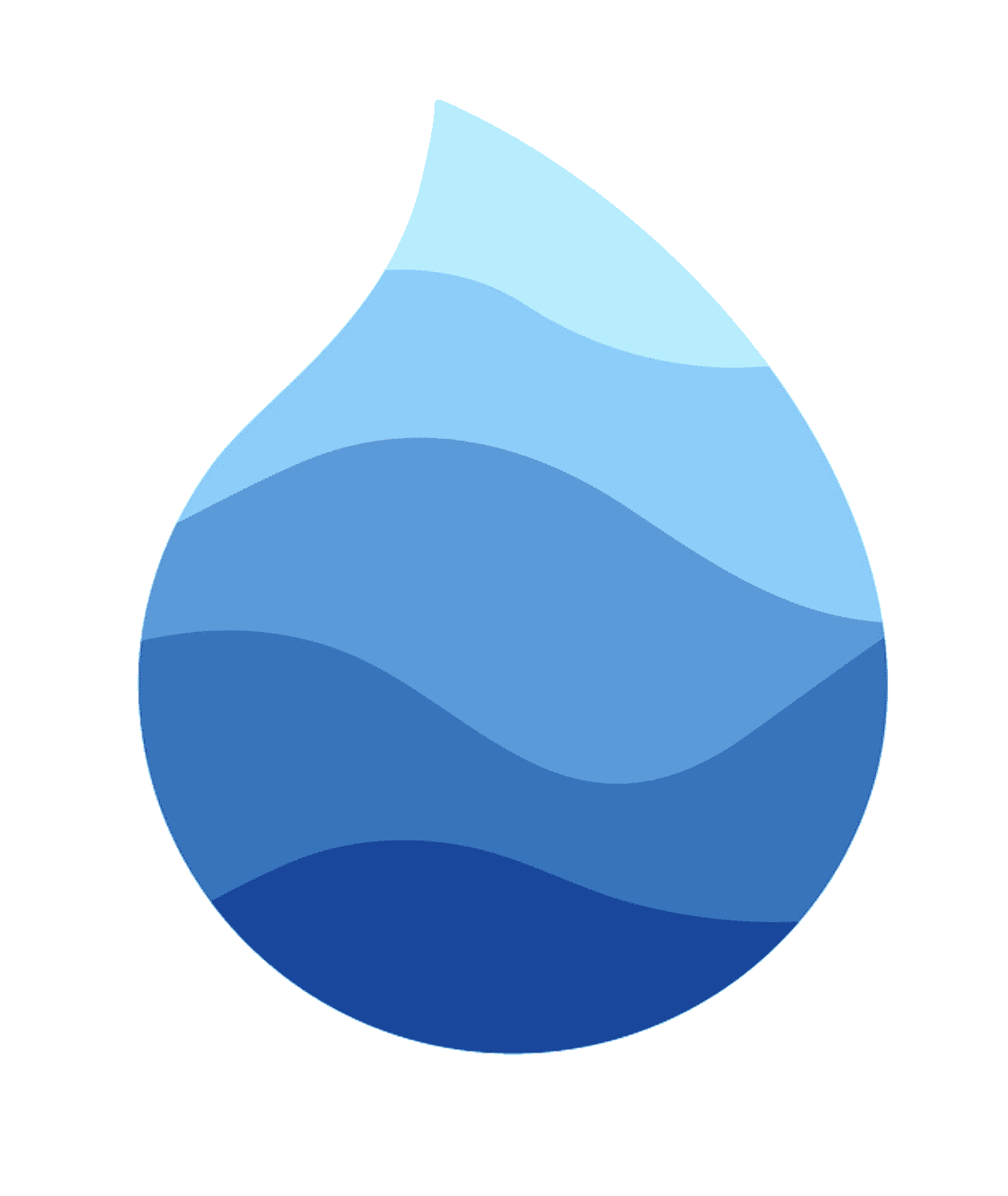Slates
## Introduction
Slates are packages you can download from pub.dev to quickly scaffold your app.
Once you install your slate package, you can run from the terminal using the publish:all command.
Each package you install will use a different install command.
Here's an example below, i.e installing the ny_auth_slate.
flutter pub run ny_auth_slate:main publish:all
Download a fresh copy of Nylo Website and try it in your project ny_auth_slate
Creating a Slate package
You can build a new Slate package by first using our public template here to get started.
Navigate to the my_slate_template.dart file and modify the run() method.
List<NyTemplate> run() => [
/// Example
NyTemplate(
name: "login_page", // name of the file
saveTo: pagesFolder, // folder to save to
pluginsRequired: [], // dependencies that are required for the stub
stub: stubLoginPage(), // stub you want to generate in you /stubs directory
),
/// add more templates...
];
Once you've built your Slate package, publish it to pub.dev as a package for the community to download.