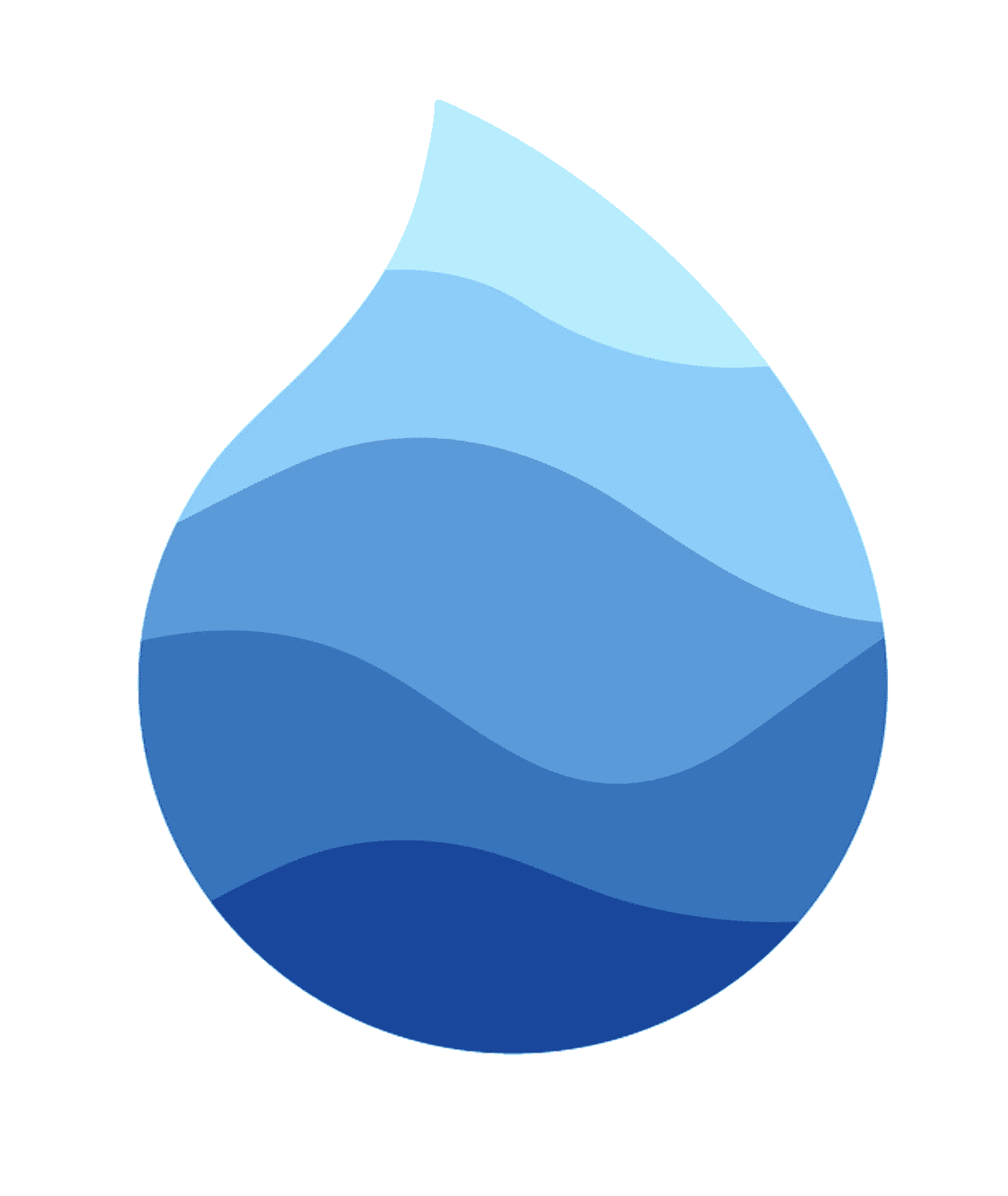Logging
Introduction
When you need to know what's happening in your application, use the NyLogger class. Nylo provides a reliable logging tool you can use to print information to the console.
Example using NyLogger
import 'package:nylo_framework/nylo_framework.dart';
...
String name = 'Anthony';
int age = 18;
NyLogger.info(name); // Anthony
NyLogger.debug(age); // 18
Why use NyLogger?
NyLogger may appear similar to print in Flutter, however, there's more to it.
If your application's .env variable APP_DEBUG is set to false, NyLogger will not print to the console.
In some scenarios you may want to print while your application's APP_DEBUG is false, the showNextLog helper can be used for that.
// .env
APP_DEBUG=false
// usage for showNextLog
String name = 'Anthony';
String country = 'UK';
List<String> favouriteCountries = ['Spain', 'USA', 'Canada'];
NyLogger.info(name);
showNextLog();
NyLogger.debug(country); // UK
NyLogger.debug(favouriteCountries);
Log Levels
You can use the following log levels:
- NyLogger.info(dynamic message)
- NyLogger.debug(dynamic message)
- NyLogger.dump(dynamic message)
- NyLogger.error(dynamic message)
- NyLogger.json(dynamic message)
Helpers
You can print data easily using the dump or dd extension helpers.
They can be called from your objects, like in the below example.
String project = 'Nylo';
List<String> seasons = ['Spring', 'Summer', 'Fall', 'Winter'];
project.dump(); // 'Nylo'
seasons.dump(); // ['Spring', 'Summer', 'Fall', 'Winter']
String code = 'Dart';
code.dd(); // Prints: 'Dart' and exits the code