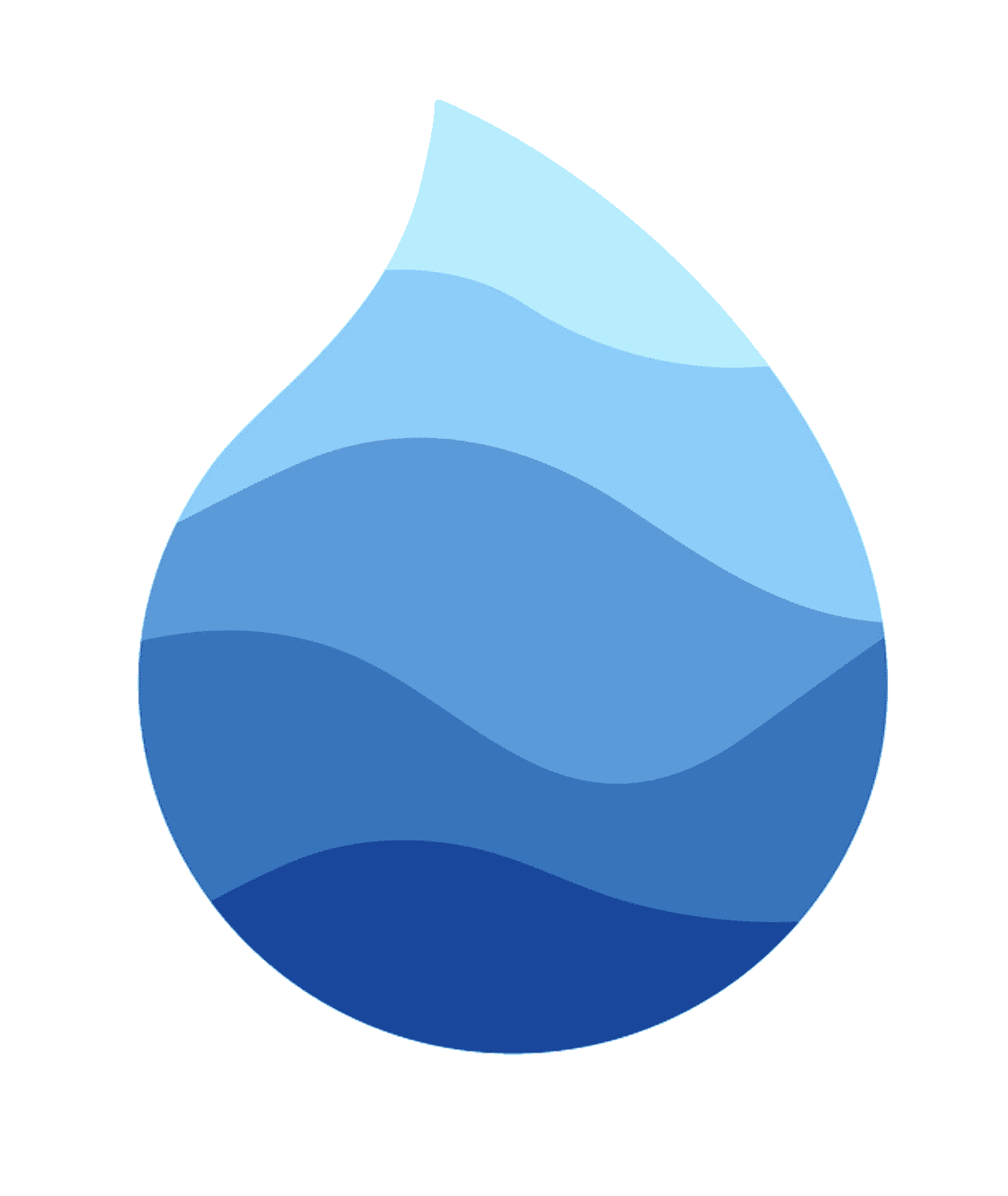Metro CLI tool
- Introduction
- Install
- Make Commands
- App Icons
## Introduction
Metro is a CLI tool that works under the hood of the Nylo framework. It provides a lot of helpful tools to speed up development.
## Install
Mac guide
Run the below command from the terminal
echo "alias metro='dart run nylo_framework:main'" >>~/.bash_profile && source ~/.bash_profile
If you open a project that uses Nylo, try to run the following in the terminal.
metro
You should see an output similar to the below.
Usage:
command [options] [arguments]
Options
-h
All commands:
make
make:controller
make:model
make:page
make:stateless_widget
make:stateful_widget
make:theme
make:event
make:provider
make:api_service
make:theme
make:route_guard
Make controller
You can make a new controller by running the below in the terminal.
dart run nylo_framework:main make:controller profile_controller
Or with the alias metro
metro make:controller profile_controller
This will create a new controller if it doesn't exist within the lib/app/controllers/ directory.
Make model
You can make a new model by running the below in the terminal.
dart run nylo_framework:main make:model product
Or with the alias metro
metro make:model product
It will place the newly created model in lib/app/models/.
If you plan to use the same model to represent objects from your API's, add it to your lib/config/decoders.dart modelDecoders map.
Arguments:
Using the --force flag will overwrite an existing class if it already exists.
metro make:model product --force
Make page
You can make a new page by running the below in the terminal.
dart run nylo_framework:main make:page product_page
Or with the alias metro
metro make:page product_page
This will create a new page if it doesn't exist within the lib/resources/pages/ directory.
Nylo also supports the use of controllers. Use the below command to create a new page with a controller.
metro make:page product_page -c
Create a page with a controller.
Make stateless widget
You can make a new stateless widget by running the below in the terminal.
dart run nylo_framework:main make:stateless_widget product_rating_widget
Or with the alias metro
metro make:stateless_widget product_rating_widget
The above will create a new widget if it doesn't exist within the lib/resources/widgets/ directory.
Make stateful widget
You can make a new stateful widget by running the below in the terminal.
dart run nylo_framework:main make:stateful_widget product_rating_widget
Or with the alias metro
metro make:stateful_widget product_rating_widget
The above will create a new widget if it doesn't exist within the lib/resources/widgets/ directory.
Make API Service
You can make a new API service by running the below in the terminal.
dart run nylo_framework:main make:api_service user
Or with the alias metro
metro make:api_service user_api_service
You can provide the --url="https://myapi.com" option to create an API Service that will use the url as the Base URL.
dart run nylo_framework:main make:api_service user --url="https://myapi-baseurl.com"
You can provide a --model="User" option to tell Nylo to create a new API Service with the following methods: find, create, delete, update and fetchAll.
dart run nylo_framework:main make:api_service user --model="User"
It will place the newly created API service in lib/app/networking/.
Use Postman to Make API Services
You can make new API services using Postman v2.1 collection files.
First, you must export your postman collection into a JSON file (using v2.1).
This should give you a file like JsonPlaceHolder.postman_collection.json.
You will need to copy this file into your Nylo project.
Copy the exported file into the public/assets/postman directory.
E.g. public/assets/postman/JsonPlaceHolder.postman_collection.json.
After copying the file into the above directory, go to the terminal and run the following command.
dart run nylo_framework:main make:api_service json_placeholder --postman="JsonPlaceHolder.postman_collection.json"
Or with the alias metro
metro make:api_service json_placeholder --postman="JsonPlaceHolder.postman_collection.json"
This will create new ApiServices for your postman collections.
If your Postman collections include variables such as "BASE_URL" or others. You can define them in Nylo by opening the postman.json file which is located at the root of your Nylo project. Then, inside this file, add your variables.
E.g.
{
"global": {
"BASE_URL": "https://myapi.site.dev",
"VERSION": "2.0"
}
}
It will also add Models to your project if your Postman collections have a saved response. You can check if your collection has saved responses by going to your Postman collection, then selecting a request. You should see a dropdown which will contain any saved responses.
If your collection doesn't contain a saved response, you will need to use Postman to make an HTTP request and then save the response. The name of the saved response will be used as the name of the Model that Nylo will create.
Make event
You can make a new event by running the below in the terminal.
dart run nylo_framework:main make:event login_event
Or with the alias metro
metro make:api_service login_event
This will create a new event in lib/app/events.
You will also need to add the event to your lib/config/events.dart map for it to be used.
Make provider
Create new providers in your application using the below command.
dart run nylo_framework:main make:provider firebase_provider
Or with the alias metro
metro make:provider firebase_provider
It will place the newly created provider in lib/app/providers/.
You will also need to add the provider to your lib/config/providers.dart map for it to be used.
Make theme
You can make themes by running the below in the terminal.
dart run nylo_framework:main make:theme bright_theme
Or with the alias metro
metro make:theme bright_theme
Make Route Guard
You can make a route guard by running the below in the terminal.
dart run nylo_framework:main make:route_guard premium_content
Or with the alias metro
metro make:route_guard premium_content
Build App Icons
You can generate all the app icons for IOS and Android by running the below command.
dart run flutter_launcher_icons:main
This uses the flutter_icons configuration in your pubspec.yaml file.