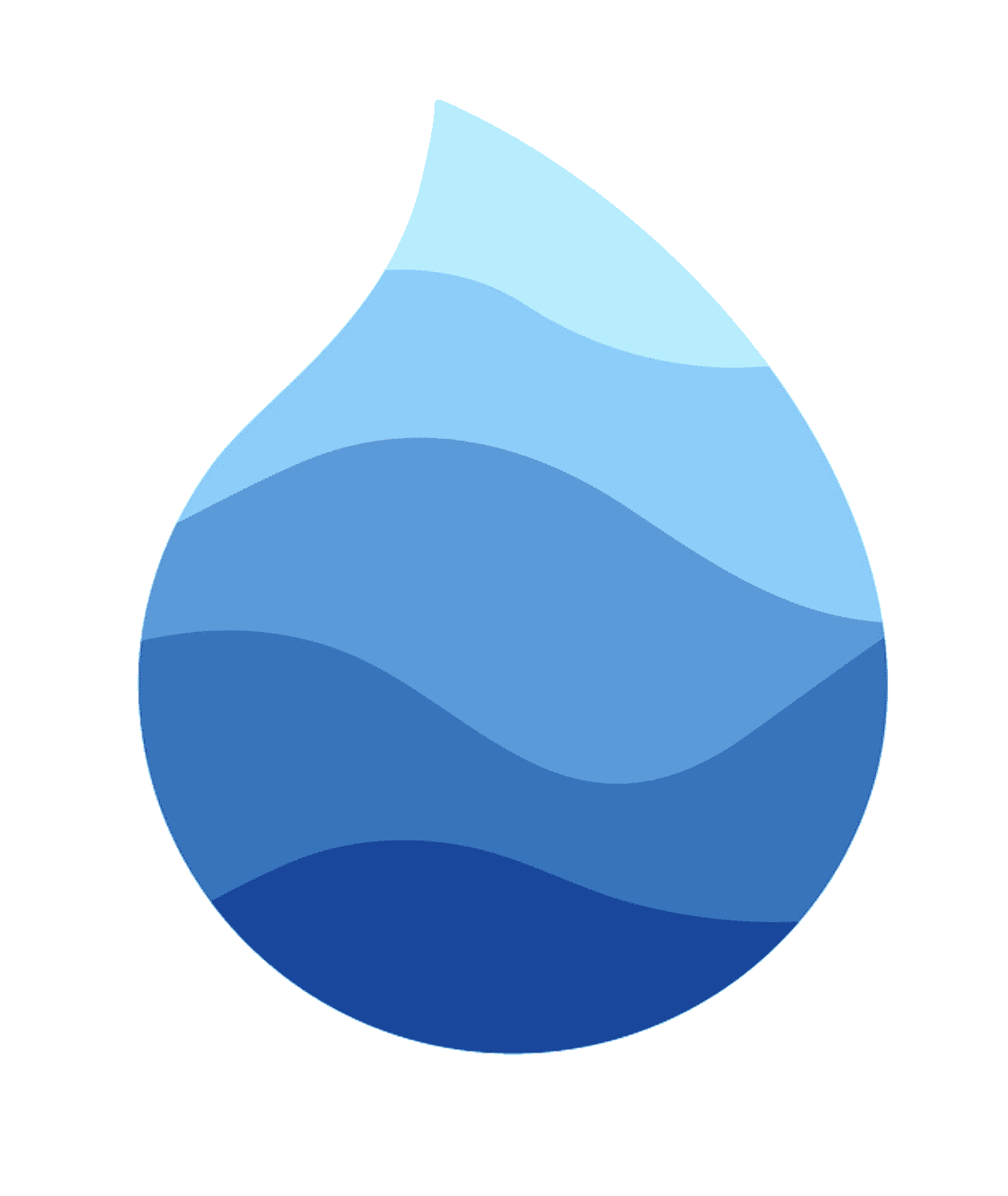NyState
## Introduction
When you create a page in Nylo, it will extend the NyState class. This class provides useful utilities to make development easier.
The NyState class can help you with the following:
- Networking
- Loading data
- Themes
- Validation
- Navigation
- Managing the state
- Changing Language
How to use NyState
You can start using this class by extending it.
E.g.
class _HomePageState extends NyState<HomePage> {
@override
init() async {
super.init();
}
Once your page extends NyState you can initialize the widget using the init method.
This method is called inside initState from within your Flutter state and it makes it easier to call async functions.
To create a new page in Nylo, you can run the below command.
dart run nylo_framework:main make:page product_page
Or with the alias metro
metro make:page product_page
State Management
class _SettingsTabState extends NyState<SettingsTab> {
_SettingsTabState() {
stateName = SettingsTab.state;
}
@override
init() async {
super.init();
}
@override
void stateUpdated(data) {
// e.g. to update this state from another class
// updateState(SettingsTab.state, data: "example payload");
}
@override
Widget build(BuildContext context) {
return Container(
child: Cart(),
);
}
}
Helpers
| color | lockRelease |
| boot | reboot |
| showToast | isLoading |
| validate | afterLoad |
| afterNotLocked | afterNotNull |
| whenEnv | setLoading |
| pop | isLocked |
| changeLanguage |
Color
Returns a color from your current theme.
Example
class _HomePageState extends NyState<HomePage> {
@override
Widget build(BuildContext context) {
return Scaffold(
body: Text("The page loaded", style: TextStyle(
color: color().primaryContent
)
)
);
}
Boot
The boot method is used in conjunction with afterLoad to make async calls easier. You can call await on Future methods inside boot and while waiting, the afterLoad method will display a loader (from your config/design.dart file). After the boot method has finished, it will display the child Widget of your choice.
Example
class _HomePageState extends NyState<HomePage> {
@override
boot() async {
await Future.delayed(Duration(seconds: 4));
print('After 4 seconds...');
}
@override
Widget build(BuildContext context) {
return Scaffold(
body: Center(
child: afterLoad(child: () {
return Text("The page loaded");
})
)
);
}
Reboot
This method will re-run the boot method in your state. It's useful if you want to refresh the data on the page.
Example
class _HomePageState extends NyState<HomePage> {
List<User> users = [];
@override
boot() async {
users = await api<ApiService>((request) => request.fetchUsers());
}
@override
Widget build(BuildContext context) {
return Scaffold(
appBar: AppBar(
title: Text("Users"),
actions: [
IconButton(
icon: Icon(Icons.refresh),
onPressed: () {
reboot(); // refresh the data
},
)
],
),
body: ListView.builder(
itemCount: users.length,
itemBuilder: (context, index) {
return Text(users[index].firstName);
}
),
);
}
}
### Pop
pop - Remove the current page from the stack.
Example
class _HomePageState extends NyState<HomePage> {
popView() {
pop();
}
@override
Widget build(BuildContext context) {
return Scaffold(
body: InkWell(
onTap: popView,
child: Text("Pop current view")
)
);
}
showToast
Show a toast notification on the context.
Example
class _HomePageState extends NyState<HomePage> {
displayToast() {
showToast(
title: "Hello",
description: "World",
icon: Icons.account_circle,
duration: Duration(seconds: 2),
style: ToastNotificationStyleType.INFO // SUCCESS, INFO, DANGER, WARNING
);
}
@override
Widget build(BuildContext context) {
return Scaffold(
body: InkWell(
onTap: displayToast,
child: Text("Display a toast")
)
);
}
validate
The validate helper performs a validation check on data.
You can learn more about the validator here.
Example
class _HomePageState extends NyState<HomePage> {
TextEditingController _textFieldControllerEmail = TextEditingController();
handleForm() {
String textEmail = _textFieldControllerEmail.text;
validate(rules: {
"email address": "email"
}, data: {
"email address": textEmail
}, onSuccess: () {
print('passed validation')
});
}
changeLanguage
You can call changeLanguage to change the json /lang file used on the device.
Learn more about localization here.
Example
class _HomePageState extends NyState<HomePage> {
changeLanguageES() {
await changeLanguage('es');
}
@override
Widget build(BuildContext context) {
return Scaffold(
body: InkWell(
onTap: changeLanguageES,
child: Text("Change Language".tr())
)
);
}
whenEnv
You can use whenEnv to run a function when your application is in a certain state.
E.g. your APP_ENV variable inside your .env file is set to 'developing', APP_ENV=developing.
Example
class _HomePageState extends NyState<HomePage> {
TextEditingController _textEditingController = TextEditingController();
@override
init() async {
super.init();
whenEnv('developing', perform: () {
_textEditingController.text = 'test-email@gmail.com';
});
}
lockRelease
This method will lock the state after a function is called, only until the method has finished will it allow the user to make subsequent requests. This method will also update the state, use isLocked to check.
The best example to showcase lockRelease is to imagine that we have a login screen when the user taps 'Login'. We want to perform an async call to login the user but we don't want the method called multiple times as it could create an undesired experience.
Here's an example below.
class _LoginPageState extends NyState<LoginPage> {
_login() async {
await lockRelease('login_to_app', perform: () async {
await Future.delayed(Duration(seconds: 4), () {
print('Pretend to login...');
});
});
}
@override
Widget build(BuildContext context) {
return Scaffold(
body: Column(
crossAxisAlignment: CrossAxisAlignment.center,
mainAxisAlignment: MainAxisAlignment.center,
children: [
if (isLocked('login_to_app'))
AppLoader(),
Center(
child: InkWell(
onTap: _login,
child: Text("Login"),
),
)
],
)
);
}
Once you tap the _login method, it will block any subsequent requests until the original request has finished. The isLocked('login_to_app') helper is used to check if the button is locked. In the example above, you can see we use that to determine when to display our loading Widget.
isLocked
This method will check if the state is locked using the lockRelease helper.
Example
class _HomePageState extends NyState<HomePage> {
@override
Widget build(BuildContext context) {
return Scaffold(
body: Column(
crossAxisAlignment: CrossAxisAlignment.center,
mainAxisAlignment: MainAxisAlignment.center,
children: [
if (isLocked('login_to_app'))
AppLoader(),
],
)
);
}
isLoading
The isLoading method will check if the state is loading.
Example
class _HomePageState extends NyState<HomePage> {
@override
Widget build(BuildContext context) {
if (isLoading()) {
return AppLoader();
}
return Scaffold(
body: Text("The page loaded", style: TextStyle(
color: colors().primaryContent
)
)
);
}
afterLoad
The afterLoad method can be used to display a loader until the state has finished 'loading'.
You can also check other loading keys using the loadingKey parameter afterLoad(child: () {}, loadingKey: 'home_data').
Example
class _HomePageState extends NyState<HomePage> {
@override
init() async {
super.init();
awaitData(perform: () async {
await Future.delayed(Duration(seconds: 4));
print('4 seconds after...');
});
}
@override
Widget build(BuildContext context) {
return Scaffold(
body: afterLoad(child: () {
return Text("Loaded");
})
);
}
afterNotLocked
The afterNotLocked method will check if the state is locked.
If the state is locked it will display the [loading] widget.
Example
class _HomePageState extends NyState<HomePage> {
@override
Widget build(BuildContext context) {
return Scaffold(
body: Container(
alignment: Alignment.center,
child: afterNotLocked('login', child: () {
return MaterialButton(
onPressed: () {
login();
},
child: Text("Login"),
);
}),
)
);
}
login() async {
await lockRelease('login', perform: () async {
await Future.delayed(Duration(seconds: 4));
print('4 seconds after...');
});
}
}
afterNotNull
You can use afterNotNull to show a loading widget until a variable has been set.
Imagine you need to fetch a user's account from a DB using a Future call which might take 1-2 seconds, you can use afterNotNull on that value until you have the data.
Example
class _HomePageState extends NyState<HomePage> {
User? _user;
@override
init() async {
super.init();
_user = await api<ApiService>((request) => request.fetchUser()); // example
setState(() {});
}
@override
Widget build(BuildContext context) {
return Scaffold(
body: afterNotNull(_user, child: () {
return Text(_user!.firstName);
})
);
}
setLoading
You can change to a 'loading' state by using setLoading.
The first parameter accepts a bool for if it's loading or not, the next parameter allows you to set a name for the loading state, e.g. setLoading(true, name: 'refreshing_content');.
Example
class _HomePageState extends NyState<HomePage> {
@override
init() async {
super.init();
setLoading(true, name: 'refreshing_content');
await Future.delayed(Duration(seconds: 4));
setLoading(false, name: 'refreshing_content');
}
@override
Widget build(BuildContext context) {
if (isLoading(name: 'refreshing_content')) {
return AppLoader();
}
return Scaffold(
body: Text("The page loaded")
);
}