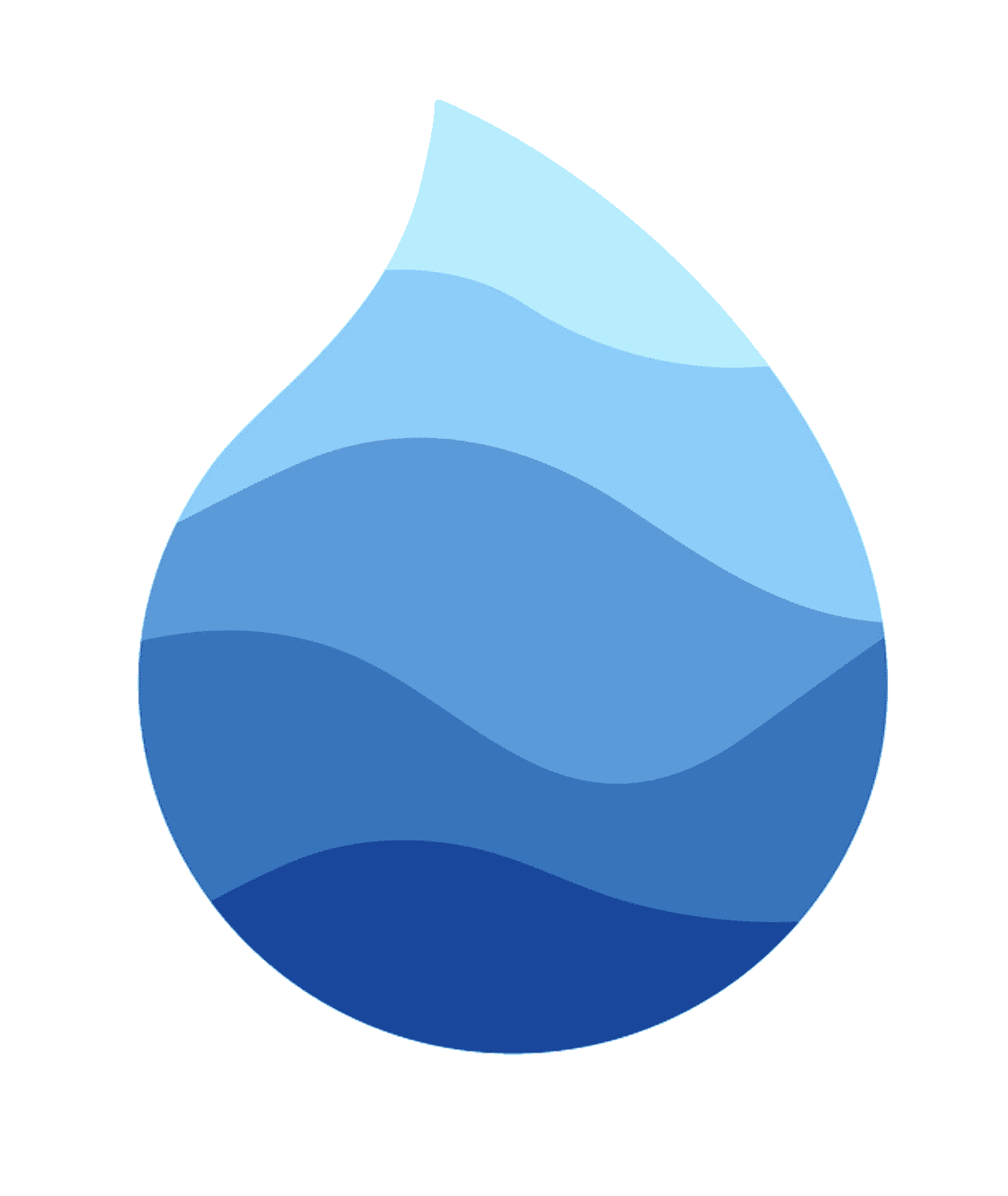NySwitch
Introduction
In this section, we will learn about the NySwitch widget.
This widget can perform a 'switch' statement on the widgets that are passed to it. It makes it easy to switch between different widgets based on the index.
Let's take a look at some code.
Usage
int _currentIndex = 1;
@override
Widget build(BuildContext context) {
return Scaffold(
appBar: AppBar(
title: Text("Dashboard")
),
bottomNavigationBar: BottomNavigationBar(items: [
BottomNavigationBarItem(icon: Icon(Icons.account_circle_outlined), label: "Account"),
BottomNavigationBarItem(icon: Icon(Icons.settings), label: "Settings"),
], onTap: (index) {
setState(() {
_currentIndex = index;
});
}, currentIndex: _currentIndex),
body: SafeArea(
child: NySwitch(widgets: [
AccountTab(),
SettingsTab(),
], indexSelected: _currentIndex),
),
);
}
Parameters
The NySwitch widget requires two parameters:
- widgets - This is the list of widgets that will be displayed.
- indexSelected - This is the index of the widget that should be displayed.
If you would like to know all the parameters available, visit this link here.